Access Locations GL Account Information
Select the default General Ledger accounts that will be used in transactions by the Location.
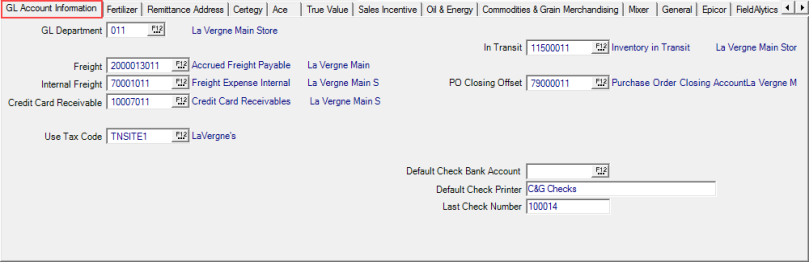
Enter the GL Department, General Ledger Department ID, or select F12 to search.
Enter the full GL account, sub-account and GL department, for Inventory or select F12 to search.
Enter the full GL account for Freight or select F12 to search.
Enter the full GL account for Internal Freight or select F12 to search.
Credit Card Receivable should reference a full GL account or select F12 to search.
Choose the Use Tax Code to assess Use Tax when applicable.
Enter the percentage assessed for Use Tax Rate. This field may not be available for your Location.
Use Tax Applied To- Enter the full GL account or select F12 to search. This field may not be available for your Location.
In Transit- Enter the full GL account or select F12 to search. This In Transit account is used for transferring Vanguard transactions to MerchantAg PM.
PO Closing Offset- Enter the full GL account or select F12 to search.
Define a Default Check Bank Account for individual check numbering by entering a Bank Account or select F12 to search.
Enter the name of the Default Check Printer.
Provide the last check number used in the Last Check Number field. As checks are written against this bank, the Last Check Number will update automatically. If no check number is provided, the information found in Merchant Ag FIN > Cash Management > Access Bank Accounts > Check Writing > Last Check # will be used.
If selected in Merchant Ag FIN, additional fields for Monsanto FarmFlex Receivable and DuPont TruChoice Receivable may be available and should reference the applicable GL account..